Introduction
If you are familiar with package manager of linux (e.g. rpm, apt-get, yum, dpkg, …) or mac (i.e. brew) here is the windows version.
Powershell Behind Proxy (if necessary)
Setting default Powershell TLS Protocol (if necessary)
Requirements
• Windows 7+ / Windows Server 2003+
• PowerShell v2+
• .NET Framework 4+ (the installation will attempt to install .NET 4.0 if you do not have it installed)
Installation using Powershell
Set-ExecutionPolicy Bypass -Scope Process -Force; iex ((New-Object System.Net.WebClient).DownloadString('https://chocolatey.org/install.ps1'))
Proxy configuration (if necessary)
choco config set proxy <locationandport> choco config set proxyUser <username> #optional choco config set proxyPassword <passwordThatGetsEncryptedInFile> # optional choco config set proxyBypassList "'<bypasslist, comma separated>'" # optional, Chocolatey v0.10.4 required choco config set proxyBypassOnLocal true # optional, Chocolatey v0.10.4 required
Example
choco config set proxy http://localhost:8888 choco config set proxyUser bob choco config set proxyPassword 123Sup#rSecur3 choco config set proxyBypassList "'http://localhost,http://this.location/'" #0.10.4 required choco config set proxyBypassOnLocal true #0.10.4 required
Usage
Displaying the tool capabilities
choco -?
Useful Commands
| Command | Description |
|---|---|
| install | Installs a particular package. |
| list --local-only | Lists installed packages using chocolatey on local machine. |
| search | Searches a package availability. |
| uninstall | Uninstalls a package. |
| upgrade | Upgrades a package. |
Alternative to CLI search command
https://chocolatey.org/packages
Reference
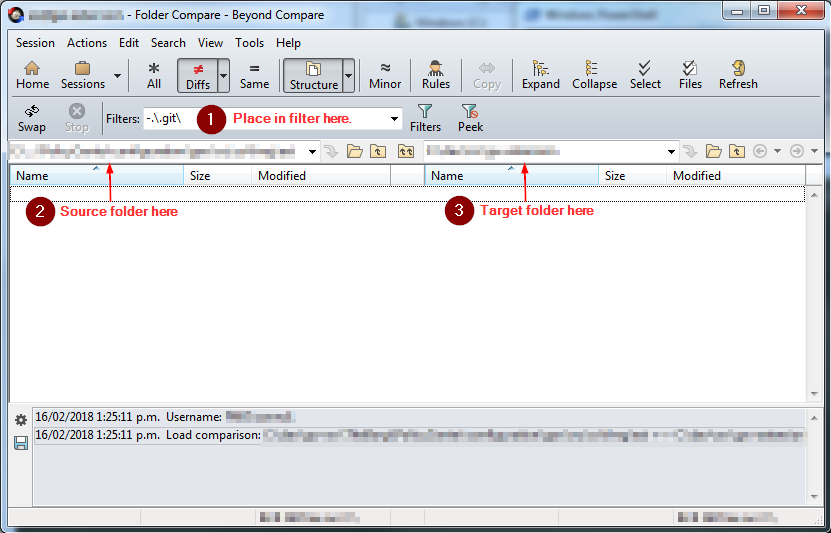
Recent Comments